| :: Home
:: Change Log
:: Download
:: Latest version: 0.3.1
|
| :: Home
:: Change Log
:: Download
:: Latest version: 0.3.1
|
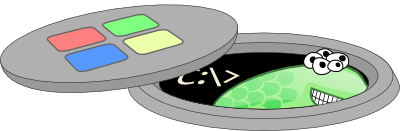
lispx-proxy (Lisp Execution Proxy) is a Windows utility that makes Lisp software easily invokable from the command-line and Windows Explorer. CLI *nix port is also available. It allows to create relatively complex self-contained cross platform executable source code distributions which require zero configuration to run.
Because of the restricted Windows command processor abilities it is hard to create such scripting tools as cl-launch based on Windows command processor language. This tool relies mostly on metadata and predefined filesystem structure rather than the capabilities of system shell instead.
lispx-proxyDownloads
Examples of lispx-proxy scripts and executable source distributions could be downloaded separately (the examples may be a little bit outdated now).
Usage: lispx [script/application file] [options] [script args1]
The following options are available:
-l [ --language ] arg specify the application language:
lisp - Common Lisp [default]
clojure - Clojure
scheme - Scheme
-i [ --implementation ] arg specify the application language implementation2
-c [ --command ] arg path to an interpreter executable
-p [ --classpath ] arg classpath of a JVM based interpreter
-b [ --init ] arg load the init file before executing the script
-z [ --package ] arg create a packaged distribution3
-C [ --change-dir ] arg change the working directory
--clear-cache clear lispx-proxy application cache4
--silent do not print anything to the standard output5
--dump create a fast-loadable image of the application6
--executable produce an executable binary
--repl launch the REPL
--help print this help message
--version display lispx-proxy version
To use lispx-proxy type the `lispx' command in your command prompt followed by a script or a `.lispx' file name (it's not necessary to specify a file extension for the supported file types). You may also just type `lispx' without arguments under the directory of a preconfigured self-contained package. It is assummend that the language interpreter used by the application could be found through the PATH environment variable. All options unrecognized by lispx-proxy will be passed to the launched script or application and will be available as a list (which should be considered as constant) through the argument access variables specified in Table 1. If the script or package file name is relative and the file is absent in the current directory, lispx-proxy will search for it in the `~/.lispx/scripts' folder (where `~' is a path to the user's home dir.), so you can place often used utilities there.
When launching a packaged distribution, lispx-proxy extracts its content into a folder inside the lispx-proxy application cache located at `~/.lispx/cache' and executes the application from there. After the package was installed into the application cache, its compressed file will be used as a `shortcut' for the application launch until its modification time or the application metadata are changed.
Note, that lispx-proxy never clears its cache, and you have to do this manually with the `--clear-cache' command line switch.
| Language Name | Variable to access script arguments |
Variable get the application directory |
Default Implementation |
|---|---|---|---|
| Common Lisp | lispx:*argv* | lispx:*app-root* | Clozure CL |
| Clojure | lispx/*argv* | lispx/*app-root* | Clojure for JVM |
| Scheme | lispx/*argv* | lispx/*app-root* | Racket |
| File extensions | Language | Comment |
|---|---|---|
| .lisp, .lsp, .cl | Common Lisp | - |
| .clj | Clojure | - |
| .scm, .rkt | Scheme | - |
| .lispx | Any of above | Language should be defined in metadata, Common Lisp is the default |
| .lispxz, .zip | Any of above | Packaged executable source distributions |
| Language | Supported Implementations | Name for the --i lispx Option | Default Command | Default Command Line Options |
|---|---|---|---|---|
| Common Lisp | Clozure CL | ccl | wx86cl (lx86cl on Linux) (dx86cl on MacOSX) |
|
| SBCL | sbcl | sbcl | --noinform | |
| CLISP | clisp | clisp | --quiet --silent | |
| ABCL | abcl | java | org.armedbear.lisp.Main --noinform | |
| ECL | ecl | ecl | -q | |
| Clojure | Clojure for JVM | clojure | java | clojure.main |
| Scheme | Racket | racket | racket |
lispx-proxy uses a file named `.lispxrc' found in the user's home directory as a configuration file (on Windows user's home directory may be defined with the `USERPROFILE' environment variable, if `HOME' env. variable is absent). There are two kind of options: per-language options and per-implementation options. For an instance see the example configuration file in the lispx-proxy installation directory.
default_implementation - overrides the default language implementation (see Table 3 for details).
command - overrides the default implementation executable name (a full path may be specified).
classpath - sets the classpath of a JVM-based language implementation.
load - sets the default initialization file path for a given implementation (here, for example, you may register ASDF systems needed in plain Lisp scripts).
Configuration file options may be overriden by environment variables with the same name.
It's possible to create relatively complex self-contained Common Lisp, Clojure or Scheme source code distributions which could be executed by lispx-proxy. To make the launch process straightforward, lispx-proxy relies on metadata and predefined filesystem structure of a distribution.
| All languages | Clojure specific1 | Description |
|---|---|---|
| shared/ | lib/, lib/dev/, resources/ | [shared libraries, Java jar-packages2 and native applications, optional] |
| source/ | src/ | [application source, optional] |
| systems/ | - | [third-party ASDF systems, optional] |
| application.ico | application.ico | [application tray icon, optional, Windows only] |
| application.lispx | application.lispx | [application root file, mandatory] |
| application.meta | application.meta | [application metadata, mandatory] |
Informally, lispx-proxy metadata is a s-expression with the following structure (all parts except the application name and version are optional):
(lispx-meta
(application :name "The Application Name" :version "Version String"
:author "Application Author" :subsystem gui|console
:entry-point "entry-point-function" :url "entry-url")
(language :name language-name :implementation implementation-name
:command "path/to/an/interpreter" :classpath "jvm/classpath"
:init "path/to/an/init/file" :args "override for the default cmd. line")
(depends-on (systems :system-name-1 "system-name-2"))
(actions ("Action 1" "http://localhost:8080/actions/act1")
("Action 2" "http://localhost:8080/actions/act2")
"--"))
The `application' subexpression provides application versioning information and is used to generate lispx-proxy application cache hash values. The `subsystem' option has meaning only on Windows and `defines' the subsystem in which the application should run (the underlying Lisp process console window will not be shown if `gui' value is specified, which is the default). The `entry-point' option defines an application entry point function that will be invoked after the `application.lispx' file has been loaded. The application entry point should be a function with one optional argument, and it is mandatory only in the case of a fast loadable or executable application image creation. The `url' option may be used by external tools to get the entry URL of a web application.
The `language' subexpression options are correspond to the same parameterized lispx-proxy command-line options (the `name' option corresponds to the `language' command line option), except the `:args' option, which is used to override the default command line options, listed in Table 3 (for details see the section below). Command line options have preference over the metadata. It's possible to use the `%app-root%' macro (expands to the actual application root directory path) in the options which require path specification.
The `depends-on' subexpression may contain names of ASDF dependencies used by the Common Lisp application, which will have been preloaded before the load of the `application.lispx' file.
The `actions' subexpression allows to add action items to the application system tray context menu (Windows only), the URL specified in an action definition will be retreived by lispx-proxy using a HTTP GET request. The double dash (--) inserts a menu separator.
It is possible to override the default command line options of a language interpreter (see Table 3) with the `:args' metadata key or the `lispx.<impl. name>.args' environment variable, where <impl. name> is the corresponding short implementation name from the Table 3.
Options with spaces should be placed inside the double quotes (escaped with backslashes in the case of metadata), as in the example below. The %app-root% macro is substituted to the absolute path of the distribution could be used in metadata entries.
(lispx-meta
(application :name "Sample Clojure Server" :version "v0.1")
(language :name clojure :classpath "%app-root%/source"
:args "-server \"-Duser.home=%app-root%\" clojure.main"))
An executable source distribution could be packaged into a single archive by executing the `lispx' command inside the distribution directory with the `--package' option which accepts destination package file name (without an extension) as an argument. It is also possible to create packages by using any archiving tool which is able to produce files in zip/deflate format.
This work uses parts of Conrad Barski's Lisp Logo.
© 2010-2012 g/christensen (gchristnsn gmail.com)
gmail.com)